I decided to run my personal web page using something light and fast. I did some research and I found Hexo! This is my very first post. That was not so hard. Below you can find steps I did to create this page.
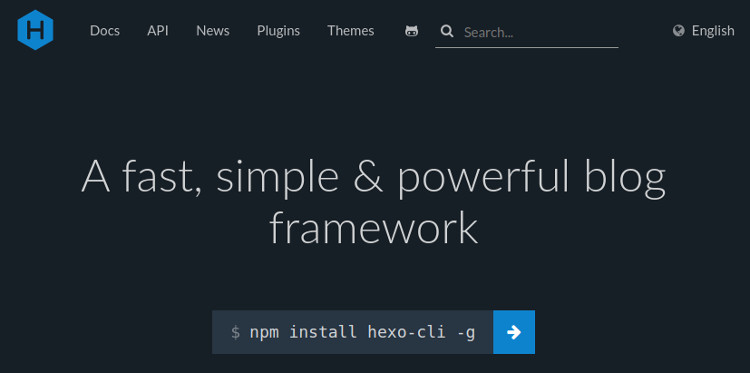
Quick Start
My instalation is based on Debian server and test environment on Xbuntu laptop.
Dependencies
Everything you need before install Hexo is Node.js and git.
Node.js
1 | curl -o- https://raw.githubusercontent.com/creationix/nvm/v0.34.0/install.sh | bash |
git
1 | sudo apt-get install git-core |
If you would like to install latest version of git here is solution.
Ubuntu
Add ppa repository and install
1 | sudo add-apt-repository ppa:git-core/ppa |
Debian
Add repository and create pinning config
1 | sudo echo "deb http://ftp.us.debian.org/debian/ sid main contrib non-free" > /etc/apt/sources.list |
Paste configuration (where n=your_codename)
1 | Package: * |
Install latest version
1 | sudo apt-get -t sid install git |
Instalation
1 | sudo npm install -g hexo-cli |
Setup
1 | hexo init <folder> |
And thats all.
Basic configuraton and Getting started you can find in Official Documentation
Server
To check your published files you can install hexo-server
1 | sudo npm install hexo-server --save |
then run it
1 | hexo server |
your page will be visible at http://localhost:4000
Themes
My page is using modified Cactus theme
1 | git clone https://github.com/probberechts/hexo-theme-cactus.git themes/cactus |
Here you can find other Themes
Plugins
My page is also using few plugins
Feed generator
1 | npm install hexo-generator-feed --save |
Search
1 | npm install hexo-generator-search --save |
Sitemap generator
1 | npm install hexo-generator-seo-friendly-sitemap --save |
Visit plugin page for more interesting plugins.
To check installed plugins use command:
1 | npm ls --depth 0 |
Install plugin:
1 | sudo npm install <plugin-name> --save |
Uninstall plugin:
1 | sudo npm uninstall <plugin-name> |
Updates
Every administrator should use latest version of software. To check what version you have use command:
1 | hexo --version |
To update Hexo server, plugins and Npm go to your Hexo folder and run commands:
1 | sudo npm update |
and
1 | sudo npm i -g npm |