I was always curious about all that bad guys (criminals, drug dealers, hitman’s, thief’s etc.) using not very good and secure communication channels. Forgetting about whole OPSEC stuff. There is a lot of stories about mafia or other criminals where people get caught because of mobile phone tracking, or because using unencrypted communication. I understand this is part of society with no good education, or technical knowledge, but why they do not hire some nerd to configure them whole environment? Of course there are stories where for example “IT guy“ configured secure communication using BlackBerry smartphone for El Chapo and his “friends”. But everyone can make a mistake, or just take bribe, or becomes a witness in exchange for a low sentence. There is a lot of stories like that. In such a case I would use a technique from Egypt, anyone building my pyramid would be eliminated upon completion of the contract ;)
There are also stories when feds get access in legal/illegal way to some app and could track owners. Example: EncroChat. Funny right?
In today’s world smartphone function like calling or sending SMS is probably last function of the phone that is checked, as it is probably main function which is used last. I guess it also depends on country, region, age, gender and many other stuff, but in most very well developed countries probably sending SMS or calling someone is last option. So criminals are probably last guys on earth who should call or SMS each other.
For example me, since I configured spam protection in my mobile phone I do not remember when someone called me last time. Funny is that I even forgot how my ringtone sounds. When my phone is ringing I am not sure if this is mine, or someone else, and I need a minute to realize that - oh shit it is my phone!
I communicate with my friends, and family mostly using some kind of chat apps like, Telegram or Signal, when I am on holiday I am using WhatsApp (as in some countries it’s almost like official national app). So messages and calls are over the Wi-Fi or Mobile Data using third party apps. Rest communication is using some platforms or emails. Each company like Internet provider, electricity/gas company, bank etc. has own websites, online forms, emails and apps. I really do not remember when I had to call someone.
I thought ok, what if I would be a criminal, with IT knowledge, and how would I organize my communication, with my gang members, customers or contractors? I know it depends very much of customers and type of organization, as if I would be a drug dealer teaching a junkie how to use PGP encryption I would probably have no clients :) but let say in general, I would like to have a device, smaller than a laptop, to have possibility always check my communicator app and email. Smartphone is probably best option. Everything encrypted and torified.
In this article I will describe how I configured my test smartphone to make it as much as possible secure, with some OPSEC steps in the background like avoid follow the money track or password security. I guess many readers may found some issues or mistakes, but hell yeah, please share them in the comments as I would love to know where I did a mistake. Maybe I could update this article in the future to make all steps even more secure.
Of course I didn’t invented or discovered anything new. I just setup phone, using various existing solutions and put it into one instruction. It’s just a smartphone with custom rom and app to torify whole traffic. Don’t expect magic.

Choose a system
Definitely we need a custom, actively developed, updated system. Custom rom to choose are LineageOS, E, GrapheneOS, CylaxOS, Replicant, DivestOS, and if you Google some Android alternatives focused on privacy you will find much more.
I trust LineageOS, I bring back to life a lot of old smartphones that was not updated anymore by official brand, and was still good enough to use. I used it even in the past when it was called CyanogenOS. This project is mature, and never had any big security problem. Of course you can do your own research and choose whatever you want.
Choose and buy a phone
Choosing a phone is easy, you just need to pick up one supported by your custom rom developer. In my case I choose one from this list. I was looking for something fast, small and not very expensive. Google Pixel 3, was best choice.
Now important part of getting the phone, is to buy it in the way that no one can connect you with the transaction. Remember? We are bosses of the criminal world, we can use our magical power, and someone will buy it for us. But when we are on our own, we can find some homeless guy, and for bottle of whisky tell him to buy it for us in some pawn shop, or buy it using stolen cards, bitcoins, far away from home etc. I mean options for buying something for cash or build a fake identity profile is easy these days. With fake ID we can register some crypto debit card, and exchange our bitcoins to USD, and pay in online shop sitting behind Tor and VPN, with delivery to some fake spots, or pickup machines, where another jake for money can pick it up for us, to avoid street/shop/pickup points cameras. Holy shit, what a story. Yeah, but this is another story for another article, we should focus on main steps.
Don’t forget to buy one with unlocked OEM. To have possibility install custom rom’s. Sometimes phones are sold by some brand like Verizon or something and are locked.
I bought mine on AliExpress for about 162 USD. As I am not a criminal.
OS Installation
In general in my case it was just following steps from two instructions:
In short, what I exactly did, and you should if you choose same phone:
- Download and extract latest build: https://download.lineageos.org/devices/blueline/builds
- Download and install USB drivers: https://developer.android.com/studio/run/win-usb
- Download and extract ADB tools: https://dl.google.com/android/repository/platform-tools-latest-windows.zip
- Enable developer options on the phone and in developer options enable USB Debugging + OEM Unlock.
- Open Settings, and select About.
- Tap on Build number seven times.
- Go back, and select System -> Developer options.
- Scroll down, and check the USB debugging entry under Debugging.
- Plug phone into computer using USB cable. On the computer, open up a terminal/command prompt in place where you have extracted adb binaries and type
.\adb.exe devices. A dialog should show on your device, asking you to allow USB debugging. Check always allow, and press OK. If the dialog is not appearing or the list of devices is empty, check if you installed adb properly.- If everything works use command:
.\adb.exe reboot bootloader. You can also boot into fastboot mode via a key combination: With the device powered off, holdVolume Down + Power. - Once the device is in fastboot mode, verify your PC finds it by typing:
.\fastboot.exe devices - Now type the following command to unlock the bootloader:
.\fastboot.exe flashing unlockIf the device doesn’t automatically reboot, reboot it manually. It should now be unlocked. - Since the device resets completely, you will need to re-enable USB debugging to continue. Once you enabled USB debugging reboot it to bootloader again.
- Boot a custom recovery using fastboot. Flash a recovery on your device by typing (provide path to boot.img you downloaded):
.\fastboot.exe flash boot "C:\build\boot.img" - Now reboot into recovery to verify the installation. Use the menu to navigate to and to select the Recovery option.
You should boot to recovery with LineageOS. - Now you can install LineageOS from recovery. Tap Factory Reset, then Format data/factory reset and continue with the formatting process. This will remove encryption and delete all files stored in the internal storage, as well as format your cache partition (if you have one).
- Return to the main menu. On the device, select Apply Update, then Apply from ADB to begin sideload.
On the host machine, sideload the package using:.\adb sideload "C:\build\lineage-19.1-20230411-nightly-blueline-signed.zip" - Once done, click the back arrow in the top left of the screen, then Reboot system now.
- If everything works use command:
- Configure phone after reboot. Suggestions in next step.
System configuration
During the configuration:
- Do not allow apps to use your location.
- Do not send diagnostic info to LineageOS.
- Set 8 digit PIN and add fingerprint if you want (but as you are criminal, better is to setup only strong PIN, it is easier to hit you in the head and use your finger to unlock when you are unconscious than force you to say what the PIN is. At least when you’re unconscious, you won’t say what is the PIN). Symbols/patterns to unlock phone are also weaker than PIN.
- Set PIN keyboard to be displayed in random pattern so no one will remember the position if peeps over your shoulder.
- Disable sensitive content when locked in Settings/Notifications.
- In Settings -> Privacy, disable camera and microphone access for apps.
- Check if encryption for device is enabled. It should be by the default.
- Disable USB debugging in developer options.
- Force each app to be locked by PIN (it’s possible in LineageOS protect every app by system PIN or even hide from the menu). Do it even for phone settings.
- Set lockout policy to very short time.
- Disable location, Bluetooth, NFC, turn of camera and mic access
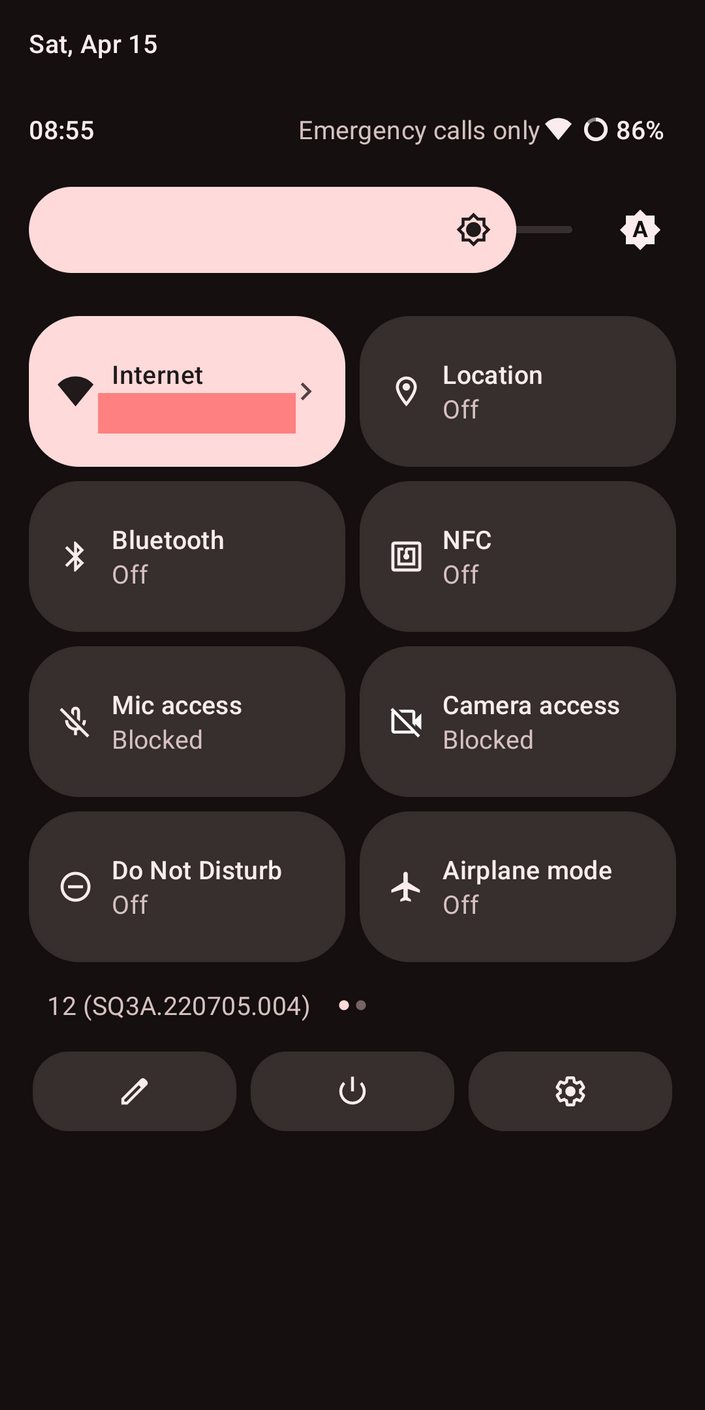
Root or not to root
I rooted my device, and I control which apps has access to the root. It is not necessary to root, more like optional.
I did these steps to root Pixel 3 with custom LineageOS, may be useful for someone:
- Enable USB Debugging.
- Download and install latest Magisk app.
- Copy boot.img (file downloaded in OS Installation step) to the phone memory.
- Press the Install button in the Magisk card.
- Choose Select and Patch a File in method, and select the boot image.
- Start the installation, and copy the patched image to your PC using ADB:
adb pull /sdcard/Download/magisk_patched_[random_strings].img - Flash the patched boot image to your device, reboot into fastboot mode and flash with command: .
\fastboot.exe flash boot "magisk_patched_[random_strings].img" - Reboot and launch Magisk app, and you will see a prompt asking for environment fix; click and wait for the reboot
- Disable USB Debugging.
To not lost root on each LineageOS update follow these steps:
- Disable Automatic system updates in developer options. So it won’t install OTAs without your acknowledgement.
- Apply OTAs as you normally would (Settings → System → System Update).
- Wait for the installation to be fully done (both step 1: installing update, and step 2: optimizing your device, of the OTA), do not press the Restart now or Reboot button! Instead, go to (Magisk app → Install → Install to Inactive Slot) to install Magisk to the updated slot.
- After installation is done, press the reboot button in the Magisk app. Under-the-hood, the Magisk app forces your device to switch to the updated slot, bypassing any possible post-OTA verifications.
- After reboot news system will be installed and you will still have root.
Apps
Main app you should install is F-Droid. To install other safe and good apps and to keep them up to date. Then using F-droid install other useful apps like:
- InviZible Pro - includes well-known modules such as DNSCrypt, Tor and Purple I2P.
- Fennec - web browser based on Firefox with all Firefox options (disable standard web browser from LineageOS)
- If you are fan of Chrome you can choose Bromite. (You need manually add official Bromite repository to F-Droid as it is not available by default)
- OpenKeyChain - for PGP keys
- Keepass2Android - as a password manager
- K-9Mail - mail client
- Tutanota app - mail client as an alternative to other email providers
- Session - communicator
- Monerujo - Monero wallet
- TermBot - SSH client
- OpenVPN Connect - VPN client to connect to own VPN server
- aTalk - jabber client with OTR and OMEMO support
- Aegis - two factor authenticator app.
You should stick to the open-source, stable, long developed apps. Mostly every android app has it own alternative in F-Droid store. You can always look for alternative on website like Privacy Tools, and install apps from the source.
Always verify hash of apps you are installing with hash provided by developer to make sure they were not modified by third party. Before you configure every app, check next step.
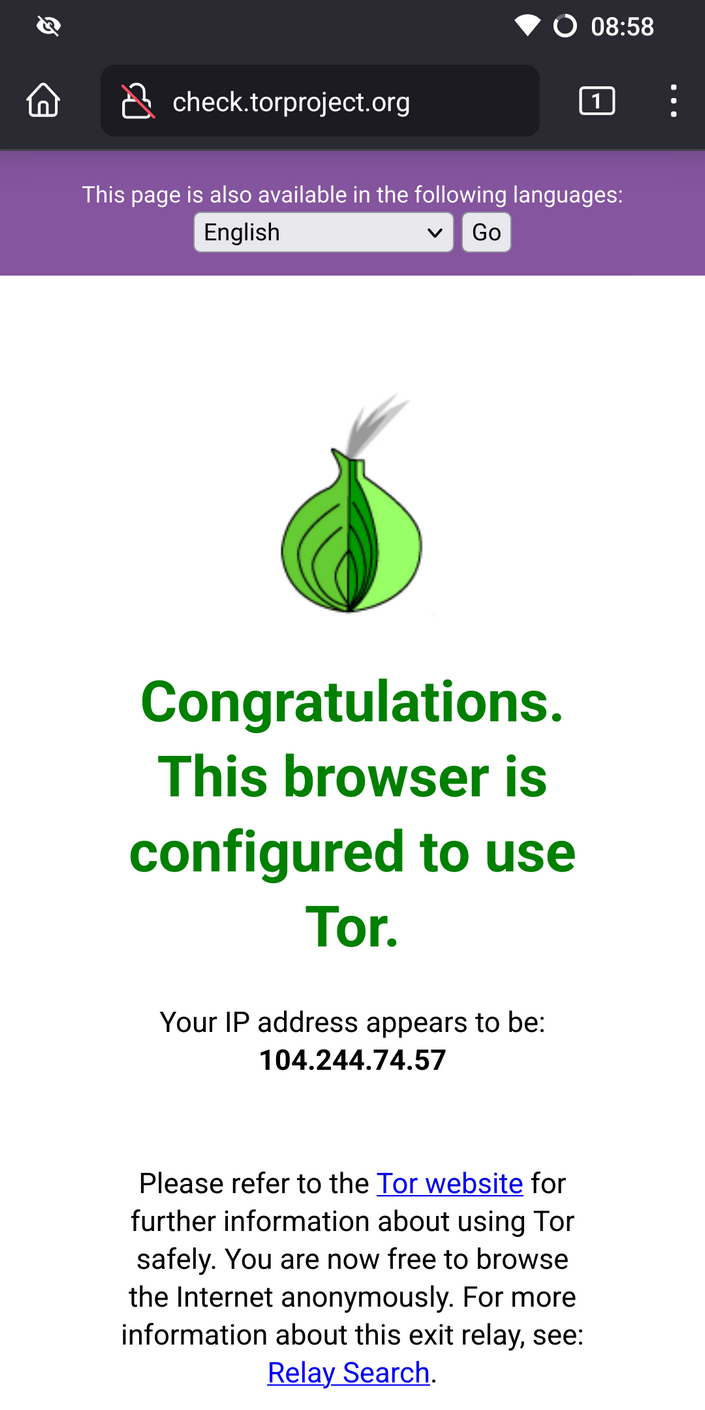

Torify everything
InviZible Pro is great app allows you to torify all phone network traffic. If you have root use root mode, if you decided to not root you phone use VPN mode. In both case in Common Settings enable kill-switch. This will block internet connection when Tor, DNSCrypt and Purple I2P are stopped. In Fast Settings enable DNSCrypt, Tor and I2P on boot and Route All Traffic through Tor. Firewall options should allow only connection with Wi-Fi or VPN depends on InviZible Pro mode.
This application combines Tor, DNSCrypt, I2P, Firewall, Kill switch and many more options.
I tried configure everything by my own using Orbot and AFWall+, but always something didn’t work, or was terminated. Then I found InviZible Pro app and all hours spent on configuration and tutorial I wrote for Orbot and AFWall+ feels useless. Someone already did it correctly and put all in one.
You should go through all option in app and decide what else you want to enable/disable.
I analyzed traffic on the router and I didn’t found any connection rather than Tor traffic. I really tried to broke things on the system and app itself, but kill switch always has worked.
In the past I was using standard phone which was connected only to the Tor router. Now thanks to that awesome app I can do the same directly on the phone.
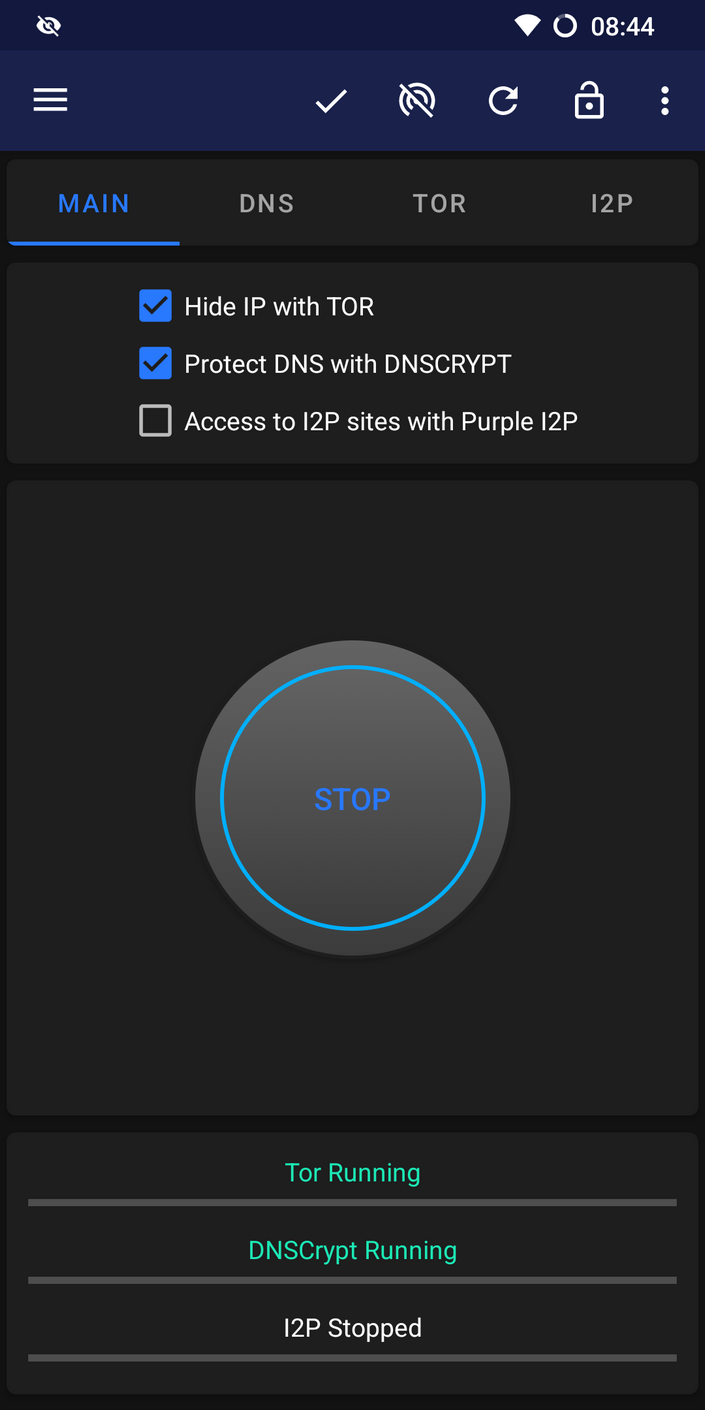
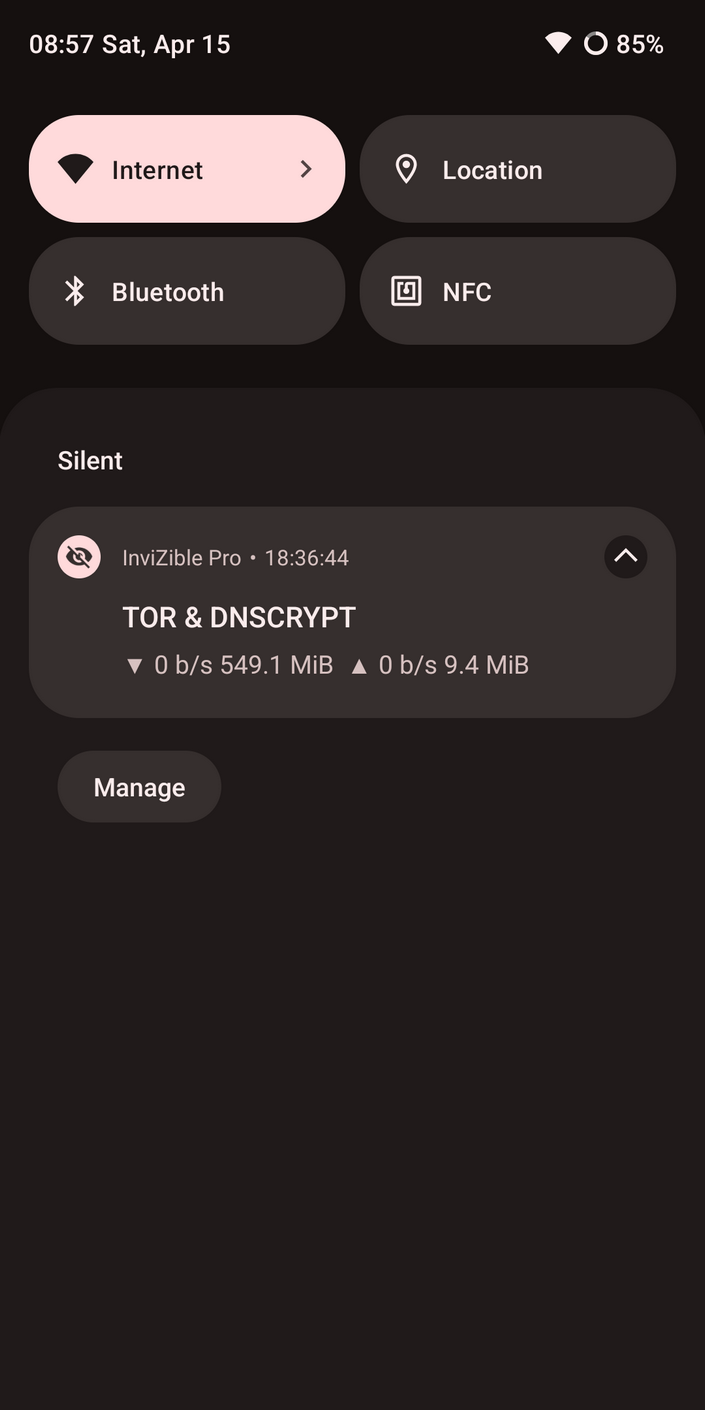
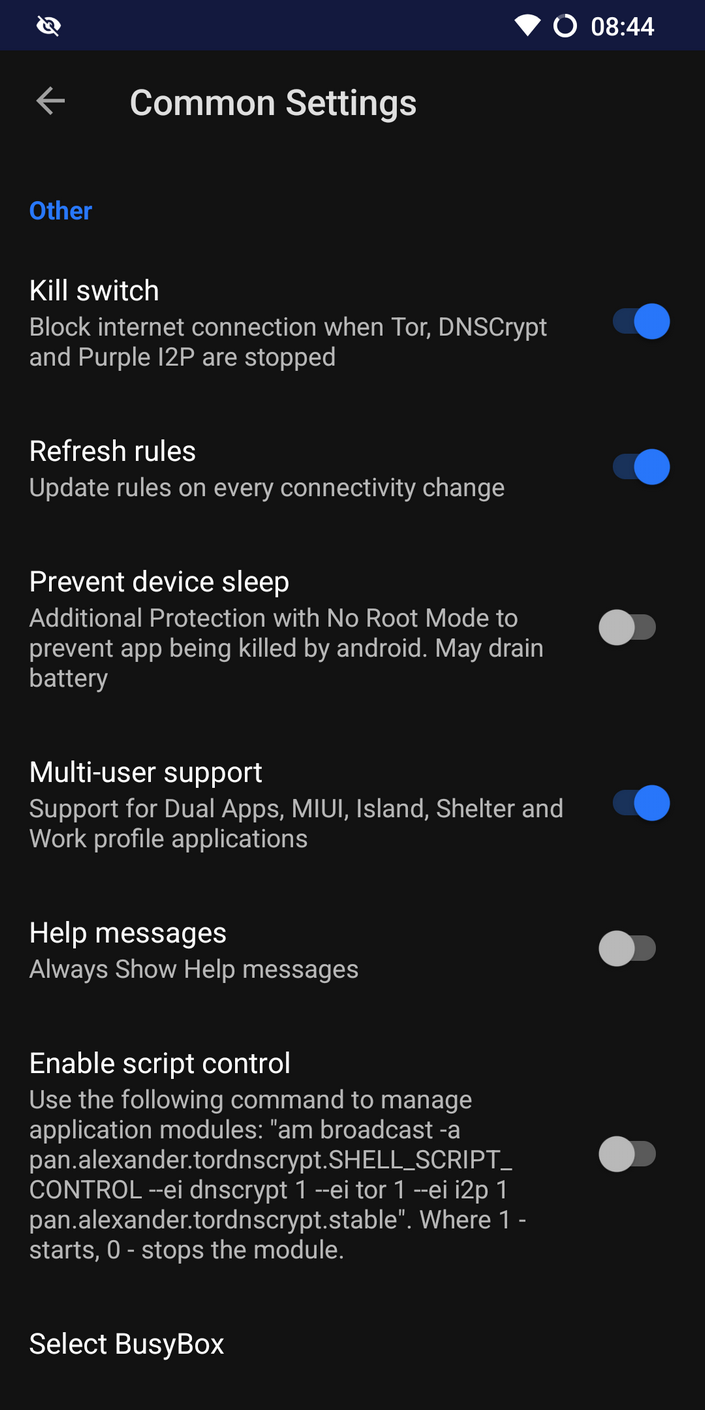
Additional info
So, in general I have a smartphone connected to the Wi-Fi, where all traffic is routed through Tor. If Tor connection is broken, internet is cut. I am using Riseup and Tutanota as email provider. Riseup allows you to connect and use onion addresses for mail client, so even if there would be issue with configuration, if my traffic wont be torified I won’t be able to connect to the mail server. Tutanota allows to disable IP logging. If you do not trust any email provider you can setup your own mail server, and harden it properly. For communication I choose Session communicator and encrypted emails. Using this configuration I could also install for example Signal app, or some jabber client with OTR or OMEMO support like aTalk. Don’t forget to choose secure XMPP server. Here are some lists: Jabber.at, Jabberes.org, Jabberworld.info, or if you trust no one, setup your own jabber server only for your criminal organization xD.
I resigned totally from using phone as phone itself, I have no physical number, or sim card, and I can only communicate securely using various channels like apps or emails. It is just pocket PC with access to the Internet. Not a smartphone, but a anonymousmobileprivacysmartnetdevice. Yeah smartphone without phone… so just smart xD.
It is going a little bit harder when it comes to have phone number, with internet data package, as for now I am limited to the working Wi-Fi. If I would be traveling and there will be no Wi-Fi I would probably be offline. But that’s can be also part of strategy. Do not be online all the time, but only when in safe places. Unfortunately, this also can be a weak point, if some of the location will be compromised, or if someone learns that this is how it works, that when I am in any of my places I am online, and when I travel I am offline. This is why I am adding additional chapter about mobile data.
Mobile data
There are two way to handle this. Using mobile hotspot on the other device with anonymous sim card, or using anonymous sim card in the mobile phone itself. As I resigned totally from having phone number in this scenario I am happy to use first method.
Another smartphone with sim card bought anonymously, and registered for some fake data, or other person, not related to me. Just as a hotspot, to turn on when needed. Not all countries required personal data during the phone number registration. Like for example in my county there is a lot of offers from our neighbors Czech Republic, where registration is not required. So sellers in Czech offer activated card and send it to any location you want. You just need to top-up card, from time to time using some anonymously bought top-up cards, or directly by bitcoins on services like this. Czech is just one example. Browse eBay’s offers for anonymous or registered sim cards. Thousands of offers. Just choose the best one, which can be top-up easily with some antonymous option or cryptocurrency.
At the end, all mobile traffic will be used for Tor connection so even if someone would intercept somehow traffic from mobile phone used as hotspot, will see just encrypted data. Also phone number itself will not be related to any criminal activities. It just provide mobile data for other device.
Many operators provide also eSim card, which is very good alternative to standard sim card. As you do not need to have any drop point where card needs to be send, as eSim is virtual, but always double check if your phone supports eSim. For example Pixel 3 have one chip for eSim.
Mobile number
If you really need a phone number to register some services that require phone number, or for any other reason, use websites like SMS-Activate for virtual numbers, or one time registration. For second number Vyke app is also alternative or Burner. Mentioned earlier eSim solutions is also something to consider. You can always use temporary and anonymous burner phone for specific occasion, and provide your number to other interested people using encrypted chat app. When everything ends, just destroy phone and buy new one.
OPSEC
All previously described tips are nothing if you will act like a dumbass. Strongest encryption will not protect you if your phone will be left not locked in the public place :) So here are some good practice’s.
- Never use your secure phone in not trusted locations, not only strange Wi-Fi, but also physical places.
- Never unlock your phone or enter the pin, if someone is watching your screen.
- Never do anything on the phone when it is possible, that screen of your phone is watched, or monitored by some people, or cameras (metro video monitoring system, city surveillance system etc.)
- TBH never use that phone in public places where there is a lot of people, who can observe you, try to steal your phone, or catch it when it is unlocked.
- Use only encrypted communication channels, and if possible force auto delete messages timer. Delete emails you already read and do not need for later.
- Do not remember passwords in apps and browser, always use password vault, and for each activity copy and paste password from vault.
- Use strong password for password vault.
- Set up 2fa everywhere.
- Backup your mobile phone stuff in secure and encrypted location, in case you have to destroy it and setup new one.
- Destroy phone in case if you are in a trap, its encrypted, no one will get any information from it. But if it will be working, someone always will find a way to force you to provide PIN.
- If possible, setup auto wipe phone if PIN is entered incorrectly 3 times. Setup safe trigger PIN, if someone will enter it, phone will be wiped out. Then if phone is not in your hand you can tell false pin and your opponent will wipe it for you :)
- Always have backup device in safe location in case if first one is destroyed/damaged.
- Remember that mobile phone is just additional device. For quick check stuff and communication close at hand. Your main virtual machine or laptop should be main place for everything.
- Never buy anything in person, or by credit cards related to your real name and identity.
- Never buy any special crafted software for thieves, or offering great anonymity. Use only tested, trusted software and services with good reputation.
- Never leave your phone unattended.
- Make sure you separated all standard apps, accounts, numbers, services from the one you are using as a criminal.
- Never take phone on the action ;)
- If you are using standard sim cards and your phone is related to some numbers and cellular network, have a Faraday Bag to fully cut it off if needed.
- You can also use apps like IMSI catchers to detect unusual/fake cell towers.
- Keep all software and system up to date, use only trusted official repositories.
Here is also interesting book to check: Mobile phone security for activists and agitators.
End notes
A little bit chaotic. But if I would be for example a dark web market owner, and wanted to have possibility quickly contact with coworkers, and customers, I would be able to manage my stuff using smartphone configured in this way. I hope so.
Fortunately I am not a criminal and all that description and configuration was just a test and a lot of fun. Just to check if it is possible to achieve some kind of privacy and anonymity with the smartphone. If another El Chapo would like to have a secure mobile phone, I can configure it for part of the empire and the hand of the daughter, nah just kidding, his daughter was not in my type, and my wife would kill me.
I hope the above tutorial may be useful for some whistleblowers, or people who are in danger somehow and need to keep themselves anonymous, and need to communicate in secure way.
Please add your suggestions in the comments.
Updates
As I asked for suggestion, and topic gets hot, and more serious as I thought, here is the list of great advices, and things to double check, to make above configuration even better. As the above is enough for me, may be not good for you. Thanks to all Hacker News users and some people from comments below this article, this may be a good starting point for all these who are looking for true anonymous solution, or something more that I did. Remember that your configuration and all suggestion should be used and enabled/disabled in specific scenario. Depends on your needs you may choose something additional from the list below.
- Relock bootloader after installation is over. Blocking USB Debugging is one thing and partially prevent of doing something in bootloader, but that is good point.
- Device is EOL (end of life), so if this is an issue you cannot accept you should choose still supported device. In my case I am ok with that as I couldn’t find a real scenario where attacker us it against me in configuration I did. Probably there are some cases, and I would love to see them in action than just on very complicated theory. But yeah, up to you and something to consider during setup.
- Consider different web browser, or sandboxing, or plugins to manipulate browser footprint and make it more generic.
- Trust Tor or not, that’s more personal stuff than something to discuss. A lot of issues are solved if you trust that Tor is not compromised. But still something up to you.
- Think of GrapheneOS as alternative to LineageOS. It has a lot of great additional security and privacy options (network permission).
- I mentioned that in the article, but I will repeat myself, separate identities for being a criminal and normal guy. I guess criminal should not use Facebook, from device to work and private device :) We should think about device configured with instructions above as work phone, and separate it from personal phone. Like work in a corporation with devices from employer. I am not sure why this was not clear and topic of many discussions about compromise anonymity by logging to non-privacy services. Thought it was obvious xD
- You can always achieve same configuration with AFWall+ and Orbot, it just never didn’t fully worked for me.
- I like this one and need to quote that “You might never get a chance to wipe it. I had a cop whip out a loaded gun and point it at my head to take my phone out of my hand. I didn’t even have a lock code as there was nothing to hide, but if I had been a criminal I would not have had time or opportunity to do anything without my brains leaving my skull.“ - I agree, but if I would be dead I guess I would not care anymore if someone has access to my phone. But this was also solved by using fake PIN which would wipe phone when entered.
- Session messenger can be replaced by any you trust and verified is ok. I guess all apps are up to you and your needs. They just need to be double checked. The one issue I found that Session work on Tor under the hood and we will torify it, so issue with tor over tor.
- Root is optional and also depends on your needs. I mentioned that in the article. That was my choice, and configuration would work even without root.
- All triangulation stuff is very great topic, but I am not using SIM card. If you choose using SIM, this is the topic you should study properly. If you wont choose SIM still stuff like “emergency mode” is something to consider as a risk or risk you can accept.
- Use external USB modem to avoid IMEI stuff of device.
- For firewall stuff you can use one built in InviZible Pro app, but also choose any other if you wish to block stuff related to IPC/Intents.
- Never buy equipment (or cooperate with people) around area you live, but whole story to buy things like phone anonymously is probably topic for different article
- Oh yeah, now after all, I also would add, do not share your configuration with anyone. It could be use against you.
Fun facts
Hundreds of people pointed out many important aspects that I missed, or skipped in my solution, or accepted some risk I was ready for.
So far 3 people wish me quick death and was happy to let me know about that.
Big group of users believes that I am moron based only on this one article.
All of my work and activity on this site is completely ignored and the assessment of my person is based on this one post that became popular.
Conversations in comments can turn into more drama between commentators.
Many people present their arguments in a constructive way, I appreciate these people very much. Critical comments given in this way teach me a lot of new important things, and are very useful for people looking for best solution.
A lot of people believe certain things and are convinced that they are right despite having no real arguments to back up their statements. A lot of amazing examples of Dunning–Kruger effect.
Dan from the Discuss comments had really bad day before posting a comment, or is just an asshole.
Thanks to the internet and comments to some topics, people can learn and discover new things, or get depressed and commit suicide.
Topics about anonymity are as controversial as the superiority of Android over iOS or Windows over Linux.
As my grandfather used to say - there was no such person born yet who could satisfy everyone.
I achieved goal to display more ads and get more money from AdSense. Thank you.
Some of the users who found my site thanks to this article will get back as a regular readers of 0ut3r.space. Thank you.
After each spike in activity, several hundred people return to the site regularly. Nice!
There is a big difference between saying, “I think you are a fool“ and “I think you are a fool and these are my arguments“ and “I disagree with your opinion and these are my suggestions on how you could learn something new to correct your mistakes“ and “Here are my suggestion, which are bad, but fortunately other commentators will use it against me“.
It all depends. For some, certain solutions are sufficient, for others they are not.
I took too many mental shortcuts in some places, but I would also run out of Internet to explain everything to people in tin foil caps.
I learned a lot of stuff.
I met a lot of interesting people.
A lot of upvotes motivates me to continue writing new articles.
I need to buy Pixel smartphone above 5, to configure GrapheneOS and do the topic seriously with all suggestions learned during this fancy test.
I understand now why a lot of people write objections, warnings, clarifications, explanations, scope, apologies in first few paragraphs of their articles. But this is a private hobbyist blog about what I do and how I do it and not a hacker’s bible or an inspired source of infinite knowledge. Keep it in mind. And if you don’t like it, you can always go to another site on the Internet.
Last but not least, I am a ChatGPT BOT liar who always lies… to make the article more spicy ;)
I also love the comments about, phone network, with phones sticked to the cars, rental e-scooters or drone mesh network and local Starbucks.
Oh gosh, what an emotions. Thank you people of the Internet.